
While the top Garmin watches generally take plenty of context into account when assessing your training performance and health, it's still possible to get a quick overview through Health Snapshot.
The two-minute test distils all of your compatible watch's health-related insights into one mini report, including your heart rate, heart rate variability, blood oxygen saturation (SpO2), and respiration.
Below, we'll be detailing everything there is to know about the feature, including how to perform a Health Snapshot reading and explaining how to interpret what it all means.
Garmin Health Snapshot: Compatible watches
- Enduro 2
- Epix (Gen 2) & Epix Pro (Gen 2)
- Fenix 7 & Fenix 7 Pro series
- Forerunner 255 series
- Forerunner 265 series
- Forerunner 945
- Forerunner 955 series
- Forerunner 965
- Instinct 2
- MARQ (Gen 2)
- Tactix 7
- Venu 2 series
- Venu 2 Sq
How to perform a Health Snapshot
Performing a Health Snapshot on your Garmin watch is very straightforward.
The first step before you perform a Health Snapshot, however, is to add it to your list of Activities (alongside your running, cycling and swimming profiles) or to your on-watch widgets in order to easily access it.
Once that's done, you simply have to open it up and follow the instructions.
1. Find 'Health Snapshot' in your widgets or activity menu.
2. Select it and press the 'Start/Stop' key to begin the test.
3. Hold still for the two-minute test and await the results.
4. View the results, which include your average HRV, BPM, Stress Score and respiration.
Viewing previous Health Snapshot readings
Wareable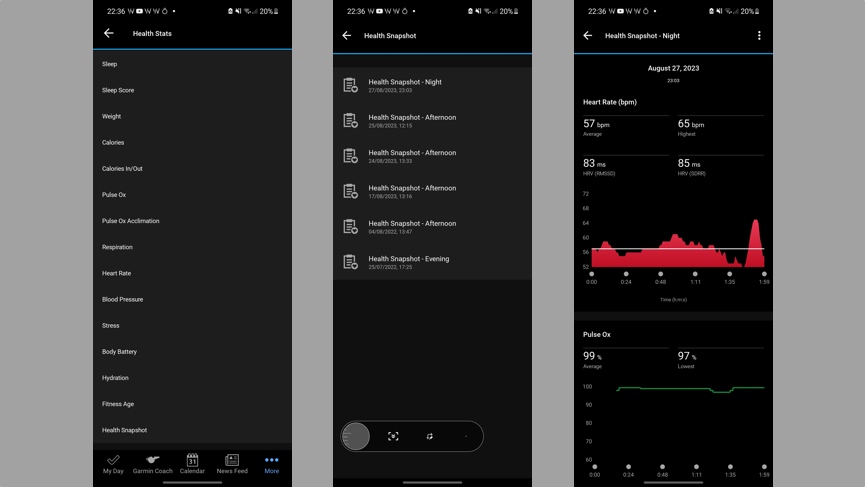
Once you've performed a Health Snapshot reading, the data is viewable from both your watch and Garmin Connect.
The widget on your device will show the last recorded Health Snapshot test, while all tests are held within Garmin Connect and can be saved as PDFs.
To find your Health Snapshot readings in Garmin Connect:
1. Open the Menu within Garmin Connect to begin.
2. Select 'Health Stats', then 'Health Snapshot'.
3. Find the Health Snapshot record you would like to view.
Understanding Health Snapshot
Wareable
When you find your Health Snapshot records within Garmin Connect, you might notice they're all slightly more detailed than what's presented on the watch.
For each section of the report, you'll get a graph that shows the fluctuation throughout the recorded two minutes of the test.
This is all fairly self-explanatory, but you'll also notice that the HRV information is split into two sections, 'SDRR' and 'RMSSD'.
Both are still measured in milliseconds, and there's actually not a huge difference between them.
SDRR is the standard deviation in time between heartbeats and is generally useful for gauging overall cardiac health, while RMSSD instead relates to the root mean square of successive differences.
Athletes often use RMSSD to assess recovery and readiness, with a higher value often associated with parasympathetic dominance and a sign that the body is primed for strain.
A low value, on the other hand, can indicate that the body is in fight-or-flight mode.
HRV is constantly changing based on our physical and environmental stress, which is why it's worth taking both of these snapshot figures with a pinch of salt and also factoring the wider context of HRV Status.
How we test
